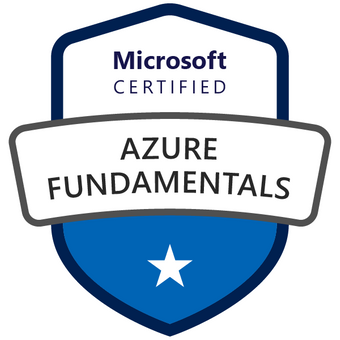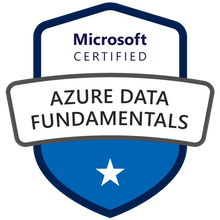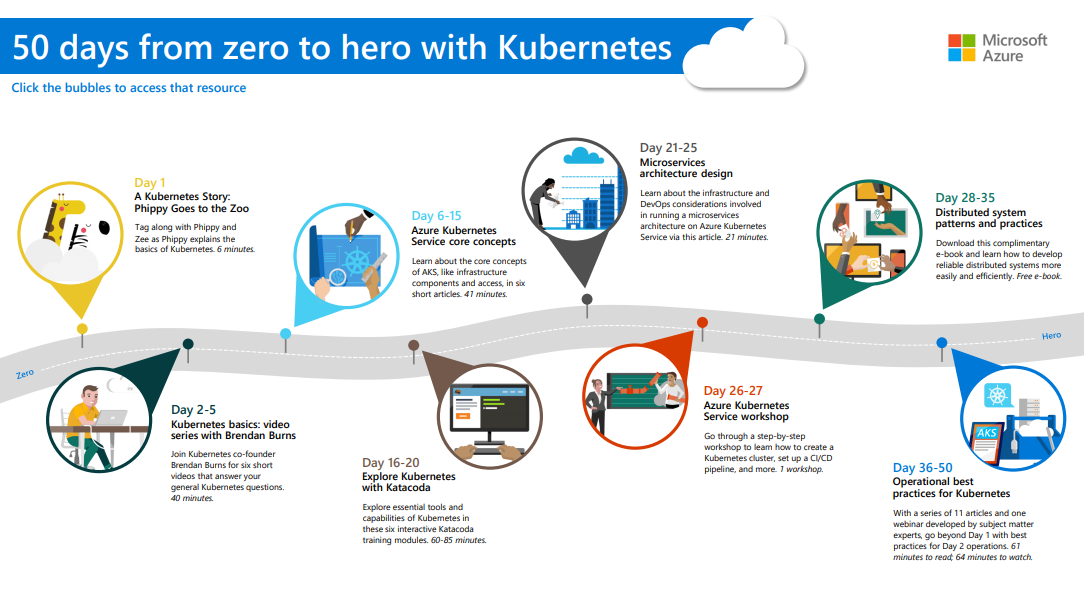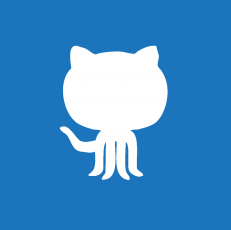Performance Troubleshooting made easier- New features in Management Studio
July 27, 2018
This is a session about new features in SQL Server Management Studio and runtime data exposed via showplan. Microsoft’s goal is to make showplan, one stop shop for query performance troubleshooting. I presented the session to following user groups and events.
- Rhode Island SQL Server User Group on February 07, 2018
- PASS DBA Virtual Chapter on February 14, 2018
- SQL Saturday Rochester on March 24, 2018
- BostonSQL User Group on March 27, 2018
- SQL Saturday Orange County on April 12, 2018
- SQL Saturday Philadelphia on April 21, 2018
- SQL Saturday Albany on July 28, 2018
Abstract:
SQL Server Management Studio (SSMS) is now updated each month with the latest version of the SQL Client Tools. Which also enabled rapid enhancement to Graphical Execution Plan (Showplan).
Do you know that ‘Vulnerability Assessment’ per Database and Availability Group latency between replica’s can be reported from within SSMS? Do you know that you can now see how many pages are spilled to disk for a sort, as well as the memory statistics for the operator? Are you aware that you can see the top 10 waits for an execution and what trace flags were active during compilation and which ones influenced compilation? Have you ever analyzed a big plan and wish you could search for table name, index name or column name without opening XML plan? When you see a clustered index was used do you know for sure which statistics were used by the Query Optimizer to estimate the number of rows?
In this demo intensive session, I will show you how to find and use new features introduced into SSMS and Showplan. You will walk out of this session equipped to make Query Performance Troubleshooting easier and ready to tackle those nasty, hard to solve query plans.
If you have any question regarding this presentation please feel free to send me a note.