Shortcut to Show and Hide Azure Data Studio Results Pane
January 6, 2020
On December 29th I saw a tweet with #sqlhelp hashtag from Derik Hammer (Blog|Twitter).
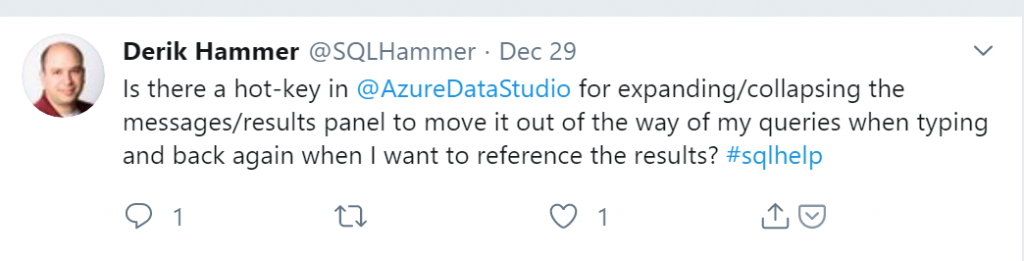
I know CTRL+R works for the same when using SQL Server Management Studio (SSMS). That hotkey did not work in Azure Data Studio (ADS). Knowing how brilliant technologists Derik is, I realized that a standard google search will not work.
I know ADS is an open-source project. Someone might have requested this feature already. Sure enough, I landed into Results Panel – show / hide #261 and Feature request: Shortcut for hiding query results #44. Reading the notes on the first post I found ‘ The default shortcut ‘Shift+Win+R’ toggle both panes (Result and Messages). ‘
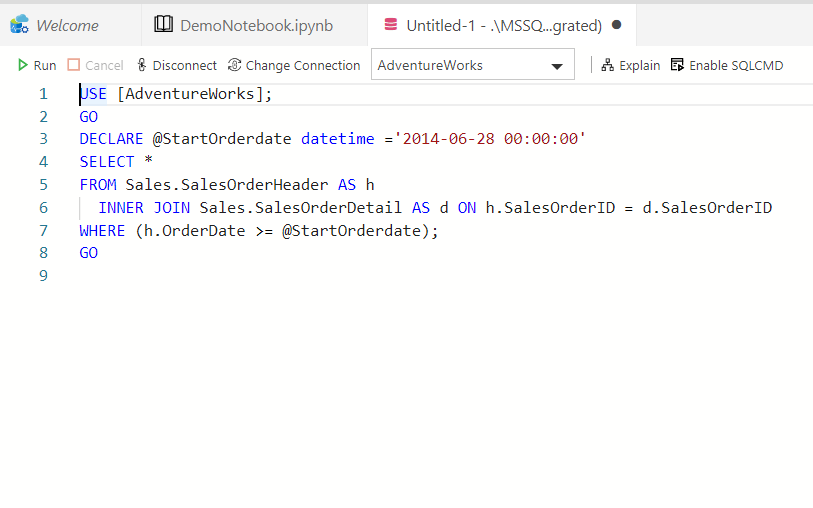
Testing confirmed Shift+Win+R will show and hide result pane.
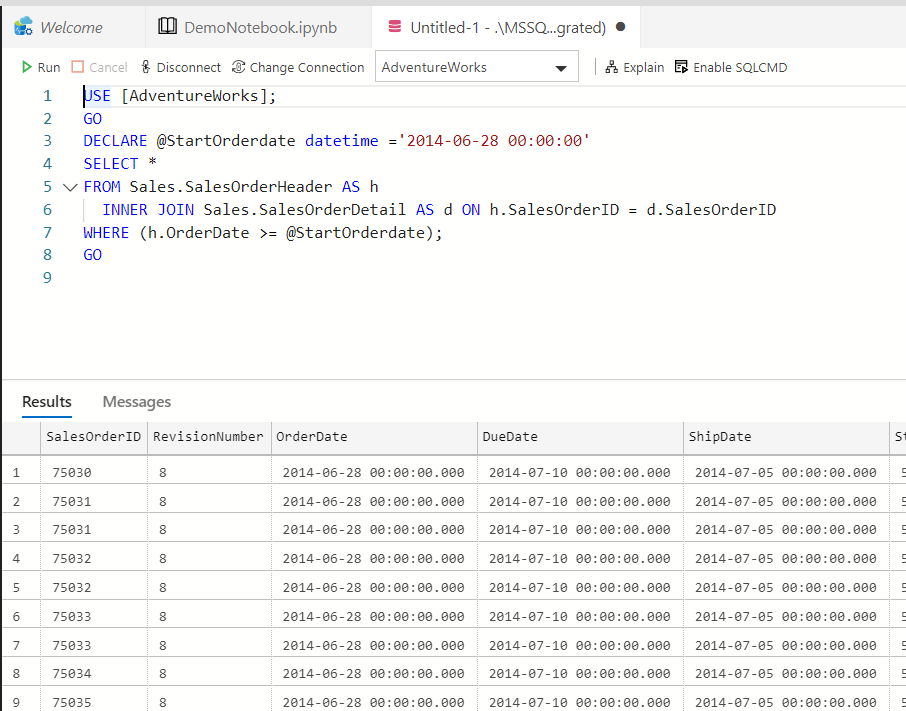
You can see all default key bindings by navigating to File > Preferences > Keyboard shortcuts or by using shortcut Ctrl+K Ctrl+S.
If you want to use the same hotkey as SSMS (Ctrl+r) or any other combination you can edit the default. To create your own hotkey navigate to File > Preferences > Keyboard Shortcuts, in the search area at the top, enter the keyword to search the command. Once you find the command, click the edit icon (pencil) to the lest of this item and enter your keybinding.
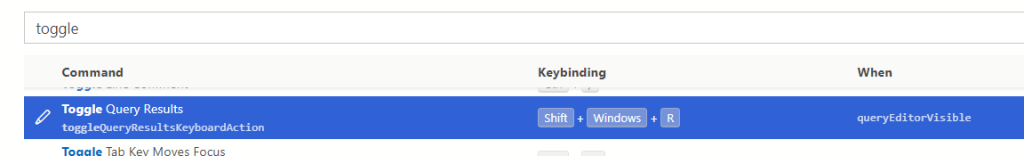



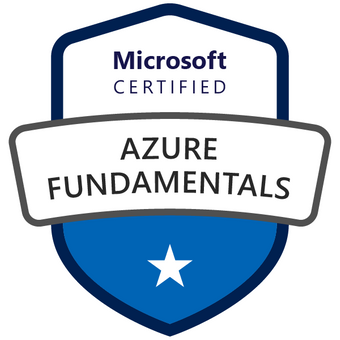

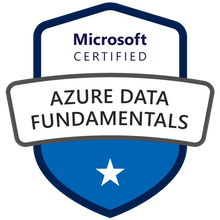


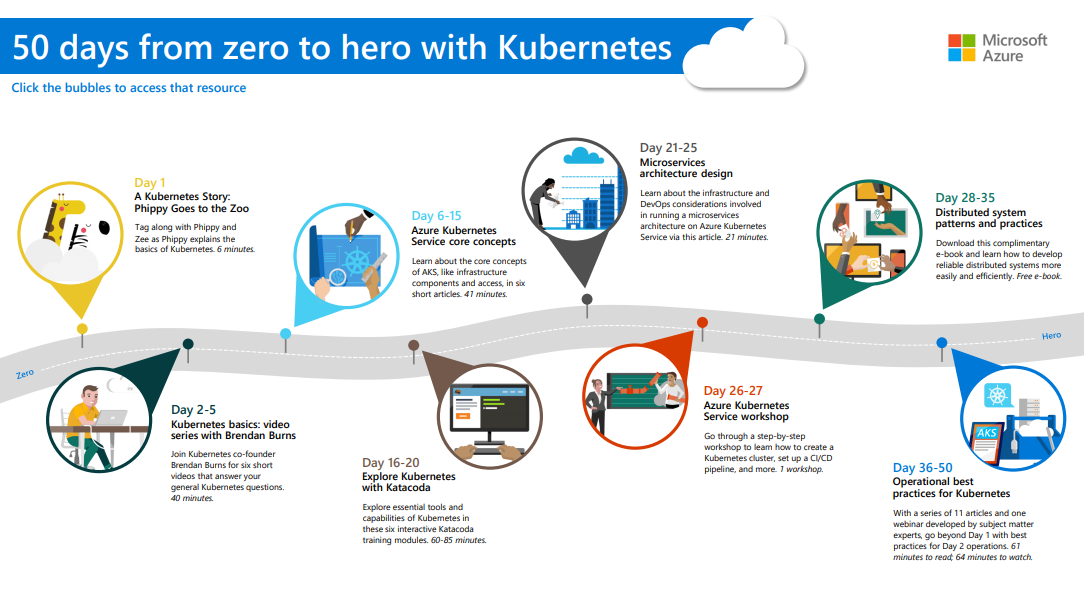




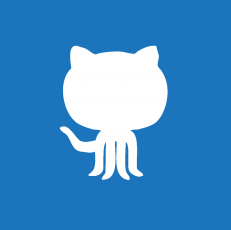



7 replies on “Shortcut to Show and Hide Azure Data Studio Results Pane”
[…] Taiob Ali shows us how you can hide the results and messages panes in Azure Data Studio: […]
Hey thanks, that panel annoys the hek out of me whenever I need to see the full query
Absolutely what I was looking for – long time user of SSMS and figured there must be a way to do this already. So thanks for posting.
I am commenting primarily to say that on Mac the default keys are Shift+Ctrl+R
Thank you, could not figure out how to show and hide this pane. Easy as pie in SSMS, but not so much in ADS. In Windows my default was Shift+Windows+R.
That tip was great, thanks!
Only works when the cursor focus in in the Query Editor Window/Pane. Does not work when the cursor focus is in the Results Pane. If I maximize the results pane by pulling the divider to the top, then I cannot hide the results pane without using the mouse again to resize the results pane.
I would like to see the results pane as a pop out window, or a window on the side.
Thank you. You can always submit a feature request.