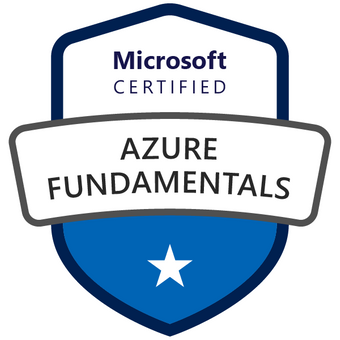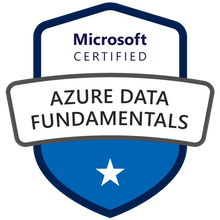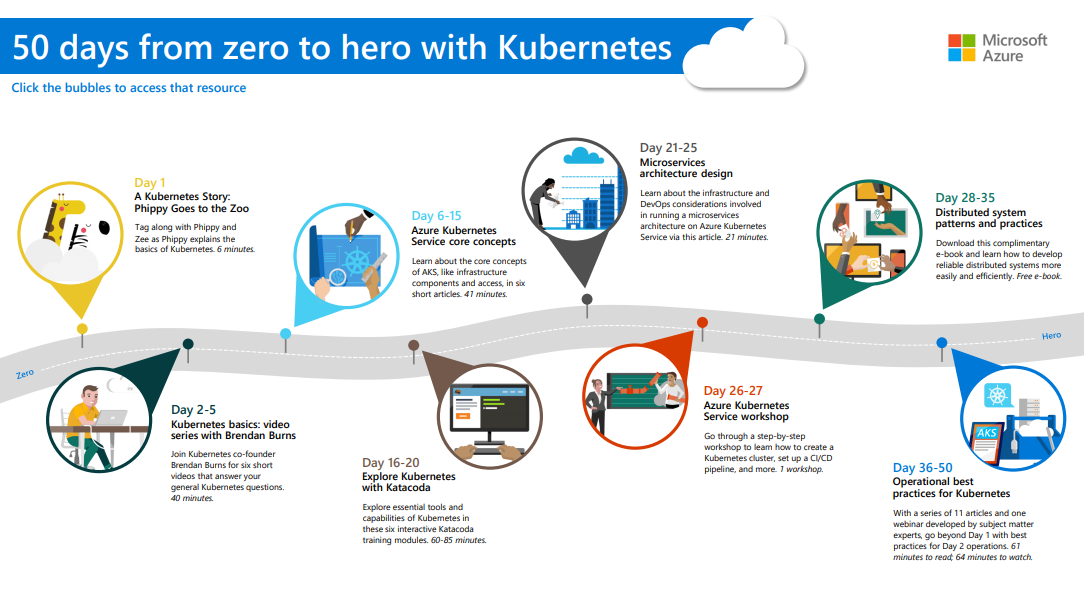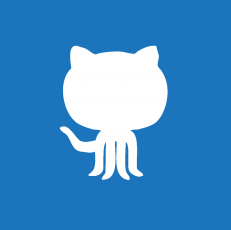SSMS – Notebook as a destination for Generate Scripts wizard
May 18, 2020
SQL Server Management Studio (SSMS) was released on April 7th, 2020. You can download this latest version from this link. 18.5 is an update to 18.4 with these new items and bug fixes.
One of the features added in this release is to select ‘Azure Data Studio‘ Notebook as a destination for Generate Scripts wizard.
Now you can send the objects definition of Table, View, Stored Procedure, Function along with sample call, sample data, and my comments all packaged in one Azure Data Studio Notebook. I can see scope for better communication between business partners, developers, and database engineers.
For example, if you need to send stored procedure ‘uspGetManagerEmployees‘ form sample database AdventureWorks with a sample call, we can use the existing scripting GUI but set the destination as ‘Save as notebook’ and chose the file name and destination. Advance scripting options remain available the same as before.
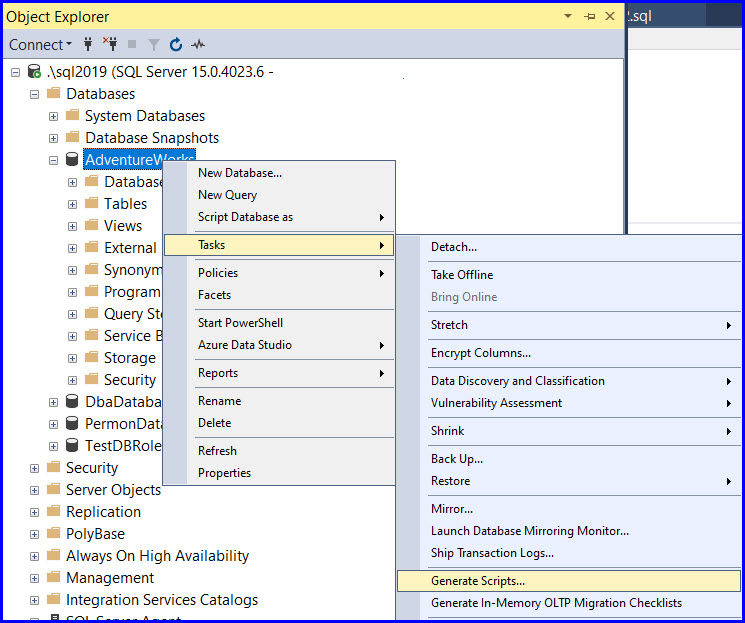
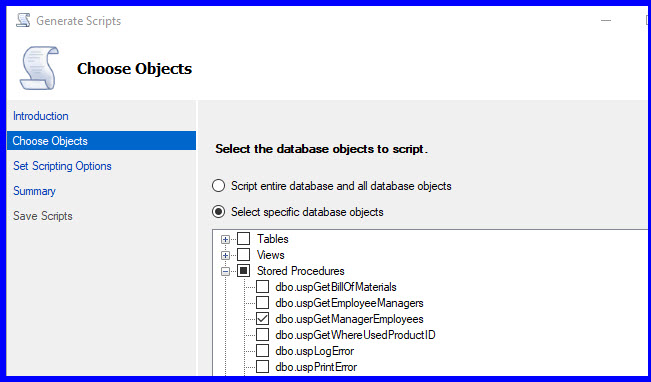
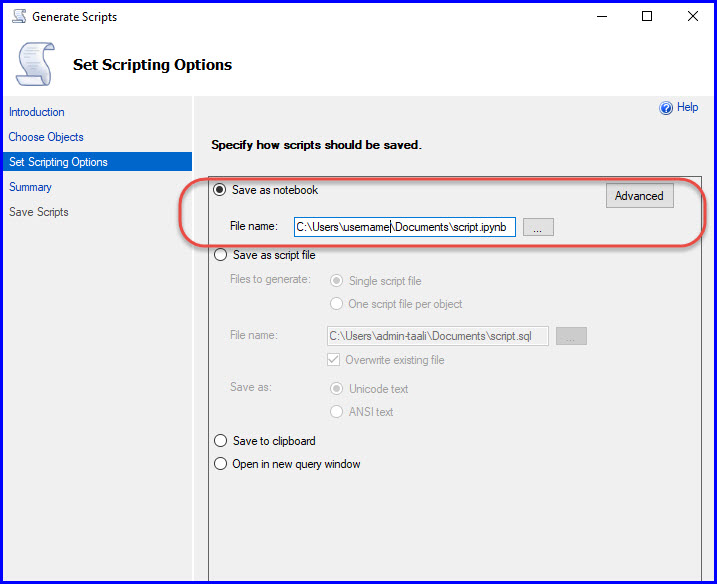
You can then open the saved notebook file in Azure Data Studio and modify it as needed. For example, I will add an execute script of that stored procedure, run it, and save the notebook with the result set.
You can see and download my modified notebook (DemoSSMSNotebookAsAdestination.ipynb) from here.