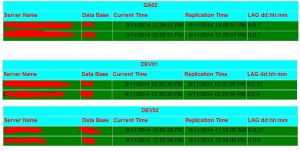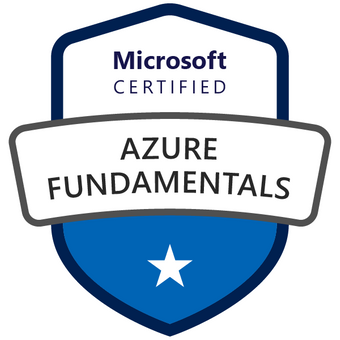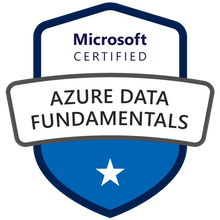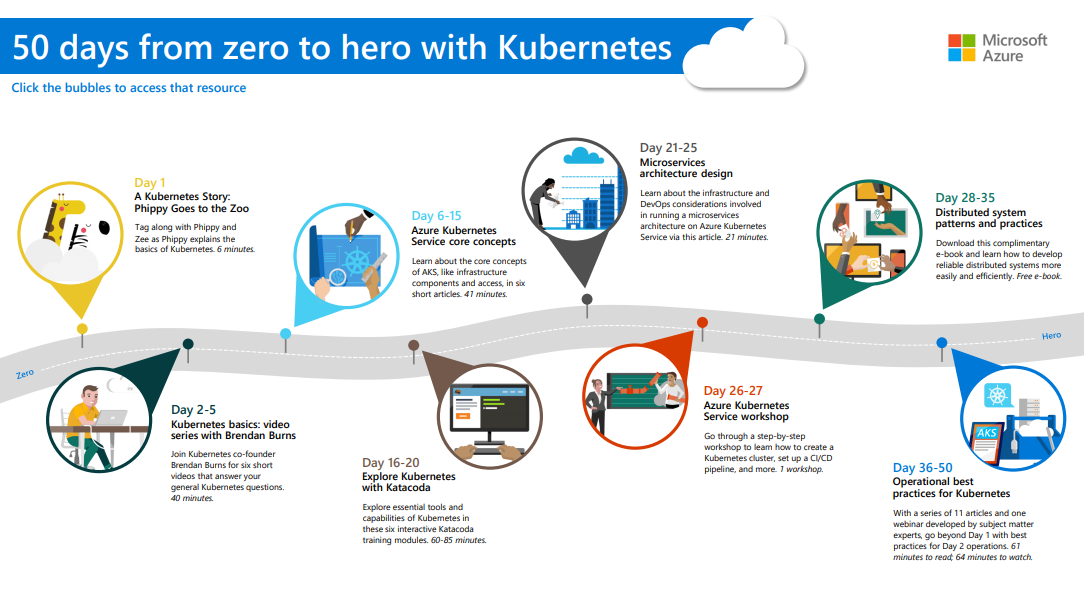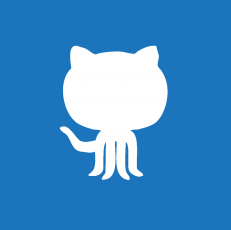Monitoring Transaction Replication Latency in Real Time
November 21, 2014
This post will give a practical solution with complete code to monitor SQL server transactional replication latency in real-time. My solution assumes you are using a common distribution agent. With the minor change, you can also implement this for independent distribution agents.
This solution is an implementation of Kendra Little’s blog post.
The concept is to create a table with a single row storing current date-time (updated via a SQL job every minute). Replicate that data to your subscriber and measure the difference between the current time and time-stamp in the subscriber table.
Before you run any of these codes make sure you read the TODO section and all variables are set to correct value.
Create a table, Populate with data, Create Publication, Add an article, Add subscription, Reinitialize the Publication.
--Run this on Publisher database
/**********************************************************************
TODO
**********************************************************************
1) Replace PublisherDBName with your publisher database name.
2) Make sure all decalred variables have the correct value
*********************************************************************/
DECLARE @subscriber sysname
DECLARE @destinationdb sysname
DECLARE @replication_jobaccount_login as nvarchar(257)
DECLARE @replication_jobaccount_password as nvarchar(257)
SET @subscriber = N'SubscribeName'
SET @destinationdb=N'SubscriptionDatabase'
SELECT @replication_jobaccount_login = N'distributor_admin'
SELECT @replication_jobaccount_password = N'PassWord'
IF ( @replication_jobaccount_password = ' '
OR @replication_jobaccount_login = ''
GOTO ERROR
USE [PublisherDBName] --Publisher database name
--Drop the table if exist
IF object_id ('dbo.PublisherTime', 'U') IS NOT null
DROP TABLE [dbo].[PublisherTime]
--Create a table with only one column
SET ANSI_NULLS ON
SET QUOTED_IDENTIFIER ON
CREATE TABLE [dbo].[PublisherTime](
[FixedId] [SMALLINT],
[Currenttime] [DATETIME] NOT NULL
CONSTRAINT [PK_sPublisherTime] PRIMARY KEY CLUSTERED
(
[FixedId] ASC
)WITH (PAD_INDEX = OFF, STATISTICS_NORECOMPUTE = OFF, IGNORE_DUP_KEY = OFF, ALLOW_ROW_LOCKS = ON, ALLOW_PAGE_LOCKS = ON) ON [PRIMARY]
) ON [PRIMARY]
--Insert timestamp which will be update via a sql job every minute and be subscribed to measure latency
INSERT INTO dbo.publishertime VALUES (1,GETDATE())
--SELECT * FROM dbo.publishertime
EXEC sp_addpublication @publication = N'MonitorReplication',
@description = N'Publication for Replication latency monitoring', @sync_method = N'native',
@retention = 0, @allow_push = N'true', @allow_pull = N'true',
@allow_anonymous = N'false', @enabled_for_internet = N'false',
@snapshot_in_defaultfolder = N'true', @compress_snapshot = N'false',
@ftp_port = 21, @ftp_login = N'anonymous',
@allow_subscription_copy = N'false', @add_to_active_directory = N'false',
@repl_freq = N'continuous', @status = N'active',
@independent_agent = N'false', @immediate_sync = N'false',
@allow_sync_tran = N'false', @autogen_sync_procs = N'false',
@allow_queued_tran = N'false', @allow_dts = N'false', @replicate_ddl = 1,
@allow_initialize_from_backup = N'false', @enabled_for_p2p = N'false',
@enabled_for_het_sub = N'false'
EXEC sp_addpublication_snapshot @publication = N'MonitorReplication',
@frequency_type = 1, @frequency_interval = 0,
@frequency_relative_interval = 0, @frequency_recurrence_factor = 0,
@frequency_subday = 0, @frequency_subday_interval = 0,
@active_start_time_of_day = 0, @active_end_time_of_day = 235959,
@active_start_date = 0, @active_end_date = 0, @job_login = NULL,
@job_password = NULL, @publisher_security_mode = 1
EXEC sp_grant_publication_access @publication = N'MonitorReplication',
@login = N'sa'
EXEC sp_grant_publication_access @publication = N'MonitorReplication',
@login = N'distributor_admin'
EXEC sp_addarticle @publication = N'MonitorReplication',
@article = N'PublisherTime', @source_owner = N'dbo',
@source_object = N'PublisherTime', @type = N'logbased', @description = N'',
@creation_script = N'', @pre_creation_cmd = N'drop',
@schema_option = 0x00000000000000F3,
@identityrangemanagementoption = N'none',
@destination_table = N'PublisherTime', @destination_owner = N'dbo',
@status = 16, @vertical_partition = N'false',
@ins_cmd = N'CALL [sp_MSins_PublisherTime]',
@del_cmd = N'CALL [sp_MSdel_PublisherTime]',
@upd_cmd = N'MCALL [sp_MSupd_PublisherTime]'
EXEC sp_addsubscription @publication = N'MonitorReplication',
@subscriber = @subscriber, @destination_db = @destinationdb,
@subscription_type = N'Push', @sync_type = N'automatic', @article = N'all',
@update_mode = N'read only', @subscriber_type = 0
EXEC sp_addpushsubscription_agent @publication = N'MonitorReplication',
@subscriber = @subscriber, @subscriber_db = @destinationdb,
@job_login = NULL, @job_password = NULL, @subscriber_security_mode = 0,
@subscriber_login = @replication_jobaccount_login, @subscriber_password = @replication_jobaccount_password,
@frequency_type = 64, @frequency_interval = 1,
@frequency_relative_interval = 1, @frequency_recurrence_factor = 0,
@frequency_subday = 4, @frequency_subday_interval = 5,
@active_start_time_of_day = 0, @active_end_time_of_day = 235959,
@active_start_date = 0, @active_end_date = 0,
@dts_package_location = N'Distributor'
-- Execute at the Publisher to reinitialize the push subscription.
EXEC sp_reinitsubscription
@subscriber = @subscriber,
@publication =N'MonitorReplication';
GOTO ENDSCRIPT
ERROR:
PRINT 'ERROR: A variable has empty value, please provide correct value for all variables declared.'
ENDSCRIPT:
Start a snapshot job on your distribution server.
--Run this on the server where your distribution server reside.
--This will start the sanpshot job for this one publication "MonitorReplication"
USE [msdb]
GO
DECLARE @job_name SYSNAME;
SELECT @job_name = [sj].[name]
FROM [dbo].[sysjobs] [sj]
WHERE [sj].[category_id] IN ( SELECT [sc].[category_id]
FROM [dbo].[syscategories] [sc]
WHERE [sc].[name] LIKE 'REPL-Snapshot' )
AND sj.name LIKE '%MonitorReplication%'
EXEC [dbo].[sp_start_job] @job_name = @job_name
I am updating date time every minute but you can adjust this based on your need.
Create a SQL Agent job to update Datetime every minute.
--Run this on the server where publisher reside.
--This will create the job to update the timestamp on the publisher table every minute
/**********************************************************************
TO DO
**********************************************************************
1) Replace PublisherDBName with your publisher database name
*********************************************************************/
USE [msdb]
GO
BEGIN TRANSACTION
DECLARE @ReturnCode INT
SELECT @ReturnCode = 0
IF NOT EXISTS (SELECT name FROM msdb.dbo.syscategories WHERE name=N'[Data LifeCycle]' AND category_class=1)
BEGIN
EXEC @ReturnCode = msdb.dbo.sp_add_category @class=N'JOB', @type=N'LOCAL', @name=N'[Data LifeCycle]'
IF (@@ERROR <> 0 OR @ReturnCode <> 0)
GOTO QuitWithRollback
END
DECLARE @jobId BINARY(16)
EXEC @ReturnCode = msdb.dbo.sp_add_job @job_name=N'DBA UpdateReplicationMonitorTable',
@enabled=1,
@notify_level_eventlog=0,
@notify_level_email=0,
@notify_level_netsend=0,
@notify_level_page=0,
@delete_level=0,
@description=N'No description available.',
@category_name=N'[Data LifeCycle]',
@owner_login_name=N'sa', @job_id = @jobId OUTPUT
IF (@@ERROR <> 0 OR @ReturnCode <> 0) GOTO QuitWithRollback
EXEC @ReturnCode = msdb.dbo.sp_add_jobstep @job_id=@jobId, @step_name=N'update time',
@step_id=1,
@cmdexec_success_code=0,
@on_success_action=1,
@on_success_step_id=0,
@on_fail_action=2,
@on_fail_step_id=0,
@retry_attempts=0,
@retry_interval=0,
@os_run_priority=0, @subsystem=N'TSQL',
@command=N'use PublisherDBName
update dbo.PublisherTime
SET Currenttime = GETDATE()
Where FixedId=1
go',
@database_name=N'PublisherDBName',
@flags=0
IF (@@ERROR <> 0 OR @ReturnCode <> 0)
GOTO QuitWithRollback
EXEC @ReturnCode = msdb.dbo.sp_update_job @job_id = @jobId, @start_step_id = 1
IF (@@ERROR <> 0 OR @ReturnCode <> 0) GOTO QuitWithRollback
EXEC @ReturnCode = msdb.dbo.sp_add_jobschedule @job_id=@jobId, @name=N'every min',
@enabled=1,
@freq_type=4,
@freq_interval=1,
@freq_subday_type=4,
@freq_subday_interval=1,
@freq_relative_interval=0,
@freq_recurrence_factor=0,
@active_start_date=20140702,
@active_end_date=99991231,
@active_start_time=0,
@active_end_time=235959
IF (@@ERROR <> 0 OR @ReturnCode <> 0)
GOTO QuitWithRollback
EXEC @ReturnCode = msdb.dbo.sp_add_jobserver @job_id = @jobId, @server_name = N'(local)'
IF (@@ERROR <> 0 OR @ReturnCode <> 0) GOTO QuitWithRollback
COMMIT TRANSACTION
GOTO EndSave
QuitWithRollback:
IF (@@TRANCOUNT > 0) ROLLBACK TRANSACTION
EndSave:
GO
Once the snapshot is applied to your subscriber you can check if the table is created and data is flowing on your subscriber side. If your distribution agent is on a schedule (not running continuously) you need to wait till the distribution agent starts running and catch up all pending transactions.
Check the Subscriber database.
--Once distribution agent apply the snapshot on subscriber side you run this on subscriber
USE [Subscription_database]
GO
SELECT @@servername AS [ServerName] ,
DB_NAME() AS [DataBase] ,
GETDATE() AS [CurrentTime] ,
Currenttime AS [ReplicationTime] ,
CONVERT (VARCHAR(10), DATEDIFF(mi, currenttime, getdate()) / 1440)
+ ':' + CONVERT (VARCHAR(10), ( DATEDIFF(mi, currenttime, getdate())
% 1440 ) / 60) + ':'
+ CONVERT (VARCHAR(10), ( DATEDIFF(mi, currenttime, getdate()) % 60 )) AS [LAG DD:HH:MM]
FROM PublisherTime
From here you can set up alerts based on your service level agreement threshold. I created an SSRS report where I can see the latency for all my environment in one place.
Here is a snapshot of the report I created.