TSQL to Find Status of SQL Server Statistics
March 19, 2017
About two years ago, I was working on an update statistics solution for 15 TB OLTP database. The first thing I needed to know, is the status of statistics. With a google search, I landed into this blog post by Erin Stellato (blog | Twitter) from SQLskills. Which gave me a perfect head start.
I expanded that query to add more things to the result set.
- Separate column for schema and object name.
- Statistics ID.
- Is this a temporary statistics (more here)?
- Column names (I wanted one row per statistics even with more than one column).
- Ability to get information for one table only.
--This code is a modified or extended version of a script from here:
--http://www.sqlskills.com/blogs/erin/new-statistics-dmf-in-sql-server-2008r2-sp2/
/*
This script will give all metadata related to statistics for a single database.
You can also uncomment a line and add an object name for a single table.
Final challenge was to get one row per statistics with all column names. Used the tips from
https://www.mssqltips.com/sqlservertip/2914/rolling-up-multiple-rows-into-a-single-row-and-column-for-sql-server-data/
Suneel Mundlapudi who is a Sr. SQL Server Database Consultant at Fresenius Medical Care helped me implementing STUFF function
*/
USE [databasename];
GO
IF Object_id('tempdb..#StatsInfo') IS NOT NULL
DROP TABLE #statsinfo;
GO
IF Object_id('tempdb..#ColumnList') IS NOT NULL
DROP TABLE #columnlist;
GO
DECLARE @object_id INT =NULL;
--By default you get statistics status for whole database
--Uncomment below line if you are only looking at one table
--SET @object_id = OBJECT_ID(N'Sales.Invoices');
SELECT
ss.[name] AS SchemaName,
obj.[name] AS TableName,
stat.[stats_id],
stat.[name] AS StatisticsName,
CASE
WHEN stat.[auto_created] = 0
AND stat.[user_created] = 0 THEN 'Index Statistic'
WHEN stat.[auto_created] = 0
AND stat.[user_created] = 1 THEN 'User Created'
WHEN stat.[auto_created] = 1
AND stat.[user_created] = 0 THEN 'Auto Created'
WHEN stat.[auto_created] = 1
AND stat.[user_created] = 1 THEN 'Updated stats available in Secondary'
END AS StatisticType,
CASE
WHEN stat.[is_temporary] = 0 THEN 'Stats in DB'
WHEN stat.[is_temporary] = 1 THEN 'Stats in Tempdb'
END AS IsTemporary,
CASE
WHEN stat.[has_filter] = 1 THEN 'Filtered Index'
WHEN stat.[has_filter] = 0 THEN 'No Filter'
END AS IsFiltered,
c.[name] AS ColumnName,
stat.[filter_definition],
sp.[last_updated],
sp.[rows],
sp.[rows_sampled],
sp.[steps] AS HistorgramSteps,
sp.[unfiltered_rows],
sp.[modification_counter] AS RowsModified
INTO #statsinfo
FROM
sys.[objects] AS obj
INNER JOIN sys.[schemas] ss
ON obj.[schema_id] = ss.[schema_id]
INNER JOIN sys.[stats] stat
ON stat.[object_id] = obj.[object_id]
JOIN sys.[stats_columns] sc
ON sc.[object_id] = stat.[object_id]
AND sc.[stats_id] = stat.[stats_id]
JOIN sys.columns c
ON c.[object_id] = sc.[object_id]
AND c.[column_id] = sc.[column_id]
CROSS apply sys.Dm_db_stats_properties(stat.object_id, stat.stats_id) AS sp
WHERE
( obj.[is_ms_shipped] = 0
AND obj.[object_id] = @object_id )
OR ( obj.[is_ms_shipped] = 0 )
ORDER BY
ss.[name],
obj.[name],
stat.[name];
SELECT
t.[schemaname],
t.[tablename],
t.[stats_id],
Stuff((SELECT ',' + s.[columnname]
FROM
#statsinfo s
WHERE
s.[schemaname] = t.[schemaname]
AND s.[tablename] = t.[tablename]
AND s.stats_id = t.stats_id
FOR xml path('')), 1, 1, '') AS ColumnList
INTO #columnlist
FROM #statsinfo AS t
GROUP BY
t.[schemaname],
t.[tablename],
t.[stats_id];
SELECT DISTINCT
SI.[schemaname],
SI.[tablename],
SI.[stats_id],
SI.[statisticsname],
SI.[statistictype],
SI.[istemporary],
CL.[columnlist] AS ColumnName,
SI.[isfiltered],
SI.[filter_definition],
SI.[last_updated],
SI.[rows],
SI.[rows_sampled],
SI.[historgramsteps],
SI.[unfiltered_rows],
SI.[rowsmodified]
FROM
#statsinfo SI
INNER JOIN #columnlist CL
ON SI.[schemaname] = CL.[schemaname]
AND SI.[tablename] = CL.[tablename]
AND SI.[stats_id] = CL.[stats_id]
ORDER BY
SI.[schemaname],
SI.[tablename],
SI.[statisticsname];
GO
You can download the code here.
I would like to hear if you want to see more information about statistics that is not available in this script.





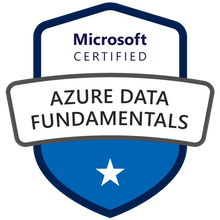










1 reply on “TSQL to Find Status of SQL Server Statistics”
[…] used this script to get the status of our statistics. The index statistics look fine cause we update them with a […]